Shopify Payment Gateways: What You Need to Know
Written by Amihan Cruz
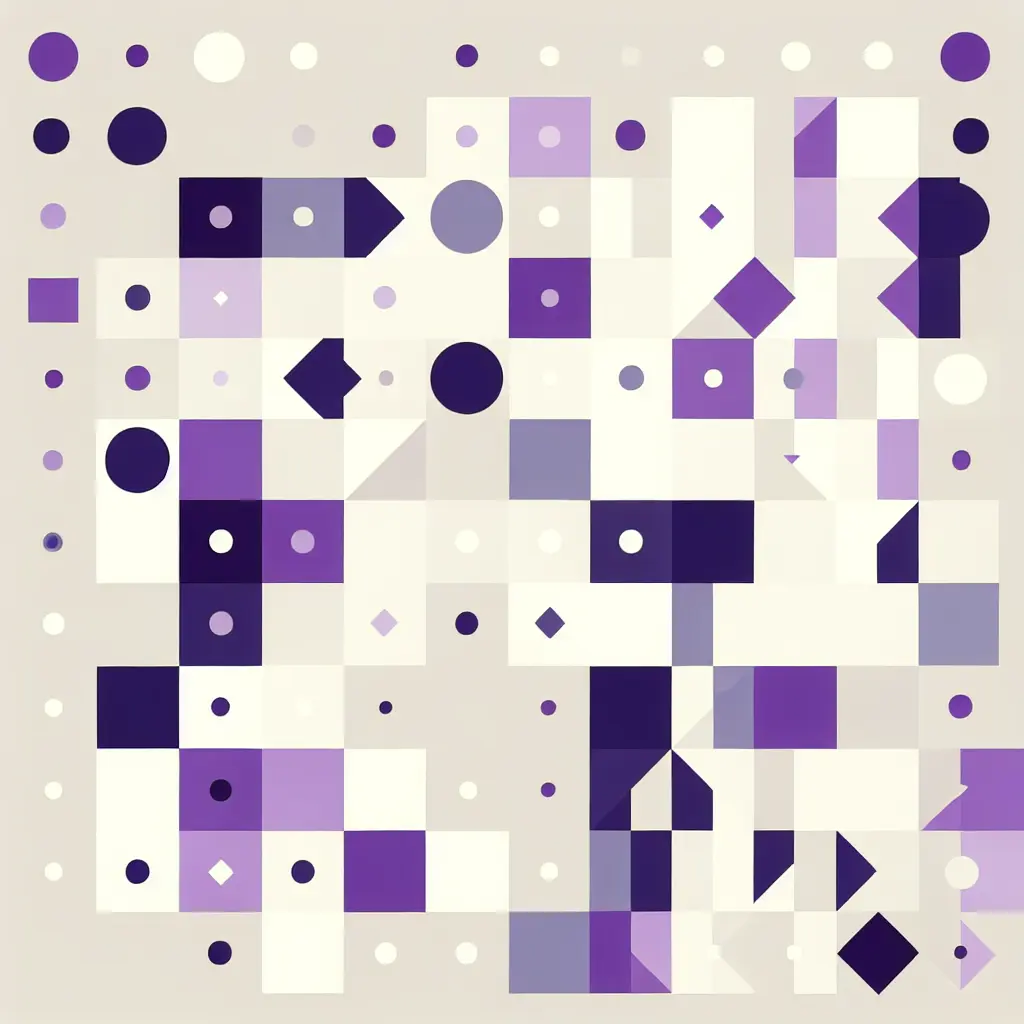
In the bustling world of eCommerce, your payment gateway is the unsung hero that keeps the wheels turning. Imagine this: a customer finds your store, falls in love with your products, adds them to the cart, and reaches the checkout. But if your payment gateway stumbles, that sale vanishes into thin air. Don't let that be your story. Let's dive deep into Shopify payment gateways and ensure your transactions are as smooth as silk.
What Are Payment Gateways?
Simply put, a payment gateway is the technology that transfers credit card information from your customer to your merchant account, facilitating secure transactions. It's the bridge between your online store and the financial institutions, ensuring that payments are processed swiftly and safely.

Why Choose Shopify Payment Gateways?
Seamless Integration
Shopify offers its own payment gateway, Shopify Payments, which integrates flawlessly with your store. No more juggling multiple platforms or dealing with complicated setups. It's built to work within the Shopify ecosystem, ensuring a hassle-free experience.
Security You Can Trust
Security is non-negotiable in eCommerce. Shopify Payment Gateways come equipped with robust security features, including PCI compliance and fraud detection. This means your customers can shop with confidence, and you can sleep peacefully knowing their data is protected.
Competitive Transaction Fees
With Shopify Payments, you often enjoy lower transaction fees compared to using third-party gateways. Plus, you avoid the dreaded double-dipping fees that come with integrating external services. It's a win-win for both you and your customers.
Popular Shopify Payment Gateways
1. Shopify Payments
- Benefits: Seamless integration, no extra transaction fees, supports multiple currencies.
- Fees: Varies by plan, but generally competitive.
- Best For: Shopify store owners who want an all-in-one solution without the hassle of third-party integrations.
Learn how to leverage Shopify's built-in tools.
2. PayPal
- Pros: Widely recognized and trusted by consumers, easy to set up.
- Cons: Higher transaction fees, potential account freezes.
- Best For: Stores with international customers, as PayPal supports multiple currencies and countries.
Discover the power of user reviews and testimonials.
3. Stripe
- Features: Supports recurring billing, extensive API for customization, accepts a wide range of payment methods.
- Best For: Tech-savvy merchants who need flexible payment solutions and plan to scale their business.
Explore how to use Shopify's Liquid templating language.
4. Authorize.Net
- Benefits: Reliable and established, supports various payment methods.
- Best For: Businesses looking for a trusted gateway with extensive support options.
Check out effective social media strategies for eCommerce.
Factors to Consider When Choosing a Payment Gateway
Transaction Fees
Lower fees mean higher profit margins. Compare the transaction fees of different gateways to find the most cost-effective option for your business.
Setup and Maintenance Fees
Some gateways charge setup fees or monthly maintenance fees. Make sure to factor these into your budget to avoid unexpected costs.
Payment Methods Supported
Diversity is key. Ensure your chosen gateway supports various payment methods, including credit/debit cards, digital wallets, and even cryptocurrencies if you plan to offer them.
Security and Fraud Protection
Your customers' trust hinges on the security of your payment process. Opt for gateways that offer advanced fraud detection and secure encryption standards.
Customer Support
When things go south—as they sometimes do—you'll need reliable customer support. Look for gateways with 24/7 support and comprehensive resources.
Ease of Integration
A complicated integration process can lead to downtime and lost sales. Choose a gateway that offers seamless integration with Shopify to keep your operations running smoothly.
How to Set Up Payment Gateways in Shopify
Setting up payment gateways in Shopify is straightforward, but let's walk through the essential steps to ensure you're set up for success.
- Navigate to Settings: From your Shopify admin, go to Settings > Payments.
- Choose Your Gateway: Select Shopify Payments or choose a third-party provider from the list.
- Enter Your Details: Provide the necessary information, such as your business details and bank account information.
- Configure Settings: Adjust settings like currency preferences and fraud protection measures.
- Test the Setup: Before going live, run a test transaction to ensure everything is functioning correctly.
For a more detailed guide, check out our post on How to Launch Your Shopify Store Successfully.
Best Practices for Optimizing Your Payment Process
Reduce Cart Abandonment
A complicated checkout process can drive customers away. Simplify your steps, offer guest checkout options, and ensure your site is mobile-friendly to keep those carts from being abandoned.
Learn about mobile optimization and its importance in today’s market.
Offer Multiple Payment Options
Catering to different customer preferences can significantly boost your conversion rates. Beyond the standard credit cards, consider adding options like Apple Pay, Google Pay, and digital wallets.
Ensure a Secure Checkout
Nothing kills a sale faster than a site that feels insecure. Display trust badges, use SSL certificates, and provide clear privacy policies to reassure your customers.
Protect your store with Shopify Security.
Streamline the Checkout Process
Minimize the number of steps required to complete a purchase. The quicker and easier the process, the higher the likelihood of a successful transaction.
Common Payment Gateway Issues and How to Solve Them
Payment Rejections
Customers might face payment rejections due to various reasons like insufficient funds or incorrect card details. Encourage them to double-check their information or try an alternative payment method.
Delayed Transactions
Sometimes, payments take longer than expected to process. Maintain transparency by informing customers about potential delays and set realistic expectations.
Chargebacks
Chargebacks can be costly and detrimental to your business. Implement clear refund policies, provide excellent customer service, and verify transactions to minimize this risk.
Future Trends in Payment Gateways
The landscape of payment gateways is continually evolving. Staying ahead of the curve can give your store a competitive edge.
Mobile Payments
With the rise of smartphones, mobile payments are here to stay. Ensure your gateway supports mobile transactions seamlessly.
Cryptocurrency Payments
As cryptocurrencies gain mainstream acceptance, offering crypto payment options can attract a tech-savvy audience.
Subscription-Based Billing
For businesses offering subscription services, having a gateway that supports recurring payments is crucial.
Conclusion
Choosing the right payment gateway is pivotal to your Shopify store's success. It can make the difference between a seamless transaction and a lost sale. Don't settle for less—invest time in selecting a gateway that aligns with your business needs and offers exceptional security, flexibility, and customer support.
Ready to take your Shopify store to the next level? Dive into more of our shopify payment gateways resources and ensure your eCommerce journey is smooth and profitable.
Looking for more insights? Check out our Shopify vs. Competitors: Why It Still Wins, eCommerce SEO Secrets: What Really Works, and Building an eCommerce Brand That Lasts to further empower your online business.