Shopify Security: Protecting Your Store and Data
Written by Amihan Cruz
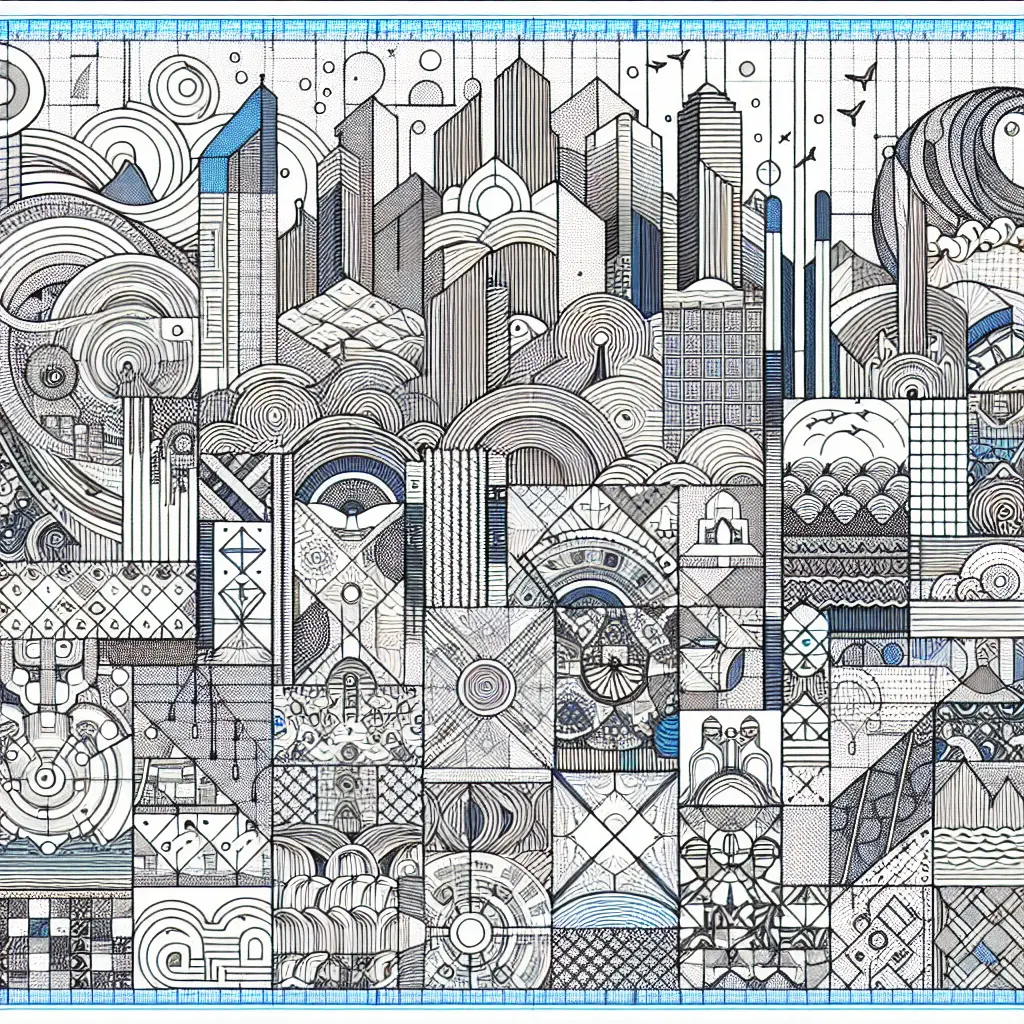
In the fast-paced world of eCommerce, security is not just an option—it's a necessity. Every day, cyber threats loom over online businesses, ready to exploit vulnerabilities and compromise sensitive data. If you're running a Shopify store, safeguarding your store and customer data isn't just about compliance; it's about maintaining trust and ensuring the longevity of your business. Let's dive into the essential security practices that will fortify your Shopify store against cyber threats.
Why Shopify Security Should Be Your Top Priority
Imagine waking up to find that your entire store has been compromised. Customer data leaked, your reputation tarnished, and legal ramifications looming. The consequences of a security breach are devastating, both financially and reputationally. According to a recent study by IBM, the average cost of a data breach is $4.24 million. That's a hefty price to pay for neglecting security measures!
Best Practices to Secure Your Shopify Store
1. Use Strong, Unique Passwords
Your first line of defense is a strong password. Avoid using obvious passwords like "password123" or "admin". Instead, opt for a combination of uppercase and lowercase letters, numbers, and special characters. Tools like LastPass or 1Password can help you generate and manage complex passwords securely.
2. Enable Two-Factor Authentication (2FA)
Adding an extra layer of security can significantly reduce the risk of unauthorized access. Two-Factor Authentication requires you to provide a second form of verification, such as a text message or authentication app, in addition to your password. Enabling 2FA on your Shopify account is a simple yet effective way to enhance security.
3. Keep Your Shopify Theme and Apps Updated
Outdated themes and apps can harbor vulnerabilities that cybercriminals can exploit. Regularly update your Shopify theme and installed apps to ensure you have the latest security patches and features. Additionally, only install apps from reputable developers and review their permissions carefully.
4. Secure Your Checkout Process
The checkout process is a prime target for cyber attacks. Ensure your checkout is secure by using Shopify's built-in SSL certificates, which encrypt data transmitted between your store and your customers. Regularly test your checkout process to identify and fix any potential security loopholes.
5. Monitor for Suspicious Activity
Stay vigilant by monitoring your store for unusual activity. Shopify provides tools to track login attempts, changes to your store settings, and other critical actions. Set up alerts to notify you of any suspicious behavior, so you can take immediate action.
6. Backup Your Data Regularly
Accidents happen, and data loss can be catastrophic. Regular backups ensure that you can quickly restore your store if something goes wrong. Shopify automatically backs up certain data, but it's wise to use additional backup solutions or apps like Rewind for comprehensive data protection.
7. Educate Your Team
Your security is only as strong as your weakest link. Educate your team members about security best practices, including recognizing phishing attempts, using secure passwords, and following proper data handling procedures. A well-informed team is a crucial asset in preventing security breaches.
Advanced Security Measures
For those looking to go above and beyond, consider implementing these advanced security strategies:
Implement a Web Application Firewall (WAF)
A Web Application Firewall protects your store by filtering and monitoring HTTP traffic between a web application and the Internet. Services like Cloudflare offer WAF solutions that can help shield your store from common threats like SQL injection, cross-site scripting (XSS), and DDoS attacks.
Conduct Regular Security Audits
Periodic security audits help identify and rectify vulnerabilities before they can be exploited. You can conduct these audits internally or hire external security experts to perform thorough assessments of your store's security posture.
Use Secure Payment Gateways
Ensure that your payment gateways are secure and comply with industry standards like PCI DSS (Payment Card Industry Data Security Standard). Shopify natively supports PCI compliance, but it's crucial to verify that all integrated payment systems adhere to these standards.
Limit Access to Sensitive Data
Restrict access to sensitive information to only those who need it. Use Shopify's user permissions to control who can view and modify critical data. The principle of least privilege helps minimize the risk of internal threats.
Responding to a Security Breach
Despite your best efforts, breaches can still occur. Having a response plan is vital to mitigate the damage:
- Identify and Contain the Breach: Quickly determine the source and scope of the breach to prevent further damage.
- Notify Affected Parties: Inform customers and relevant authorities about the breach, as required by law.
- Assess the Damage: Evaluate what data was compromised and the potential impact on your business.
- Implement Remedial Measures: Fix the vulnerabilities that led to the breach and enhance your security measures.
- Review and Improve: Learn from the incident to strengthen your security posture and prevent future breaches.
For a comprehensive guide on handling security incidents, check out this resource.
Leveraging Shopify's Built-In Security Features
Shopify is designed with robust security measures out of the box. Here's how you can make the most of them:
SSL Certificates
Shopify provides SSL certificates for free, ensuring that all data transmitted between your store and your customers is encrypted. Always enable SSL to protect sensitive information and enhance customer trust.
PCI Compliance
Shopify is PCI DSS compliant, meaning it adheres to the highest standards for secure payment processing. By using Shopify's payment gateway, you benefit from built-in security without the hassle of managing compliance yourself.
Regular Security Updates
Shopify continuously monitors and updates its platform to protect against emerging threats. Stay informed about these updates and ensure that your store leverages the latest security enhancements.
Internal Links for Further Reading
Enhancing your store's security is just one aspect of running a successful Shopify business. To dive deeper into related topics, explore our other blog posts:
- How to Launch Your Shopify Store Successfully
- Shopify vs. Competitors: Why It Still Wins
- Shopify Apps: Must-Have Tools for Success
External Resources for Enhanced Security
For additional insights and tools, consider visiting these reputable external resources:
Final Thoughts: Don't Skimp on Security
In the world of eCommerce, security should never be an afterthought. Investing in robust security measures protects not only your store and data but also fosters trust with your customers. Remember, a secure store is a successful store. Neglecting security can lead to devastating consequences, but with the right practices in place, you can confidently navigate the digital marketplace.
Stay proactive, stay informed, and prioritize security to ensure your Shopify store remains a safe haven for your business and your customers.
Interested in learning more about securing your Shopify store? Check out our Shopify Security: Protecting Your Store and Data guide for an in-depth look at strategies and tools to keep your business safe.