The Ultimate Guide to Shopify Payment Integrations
Written by Amihan Cruz
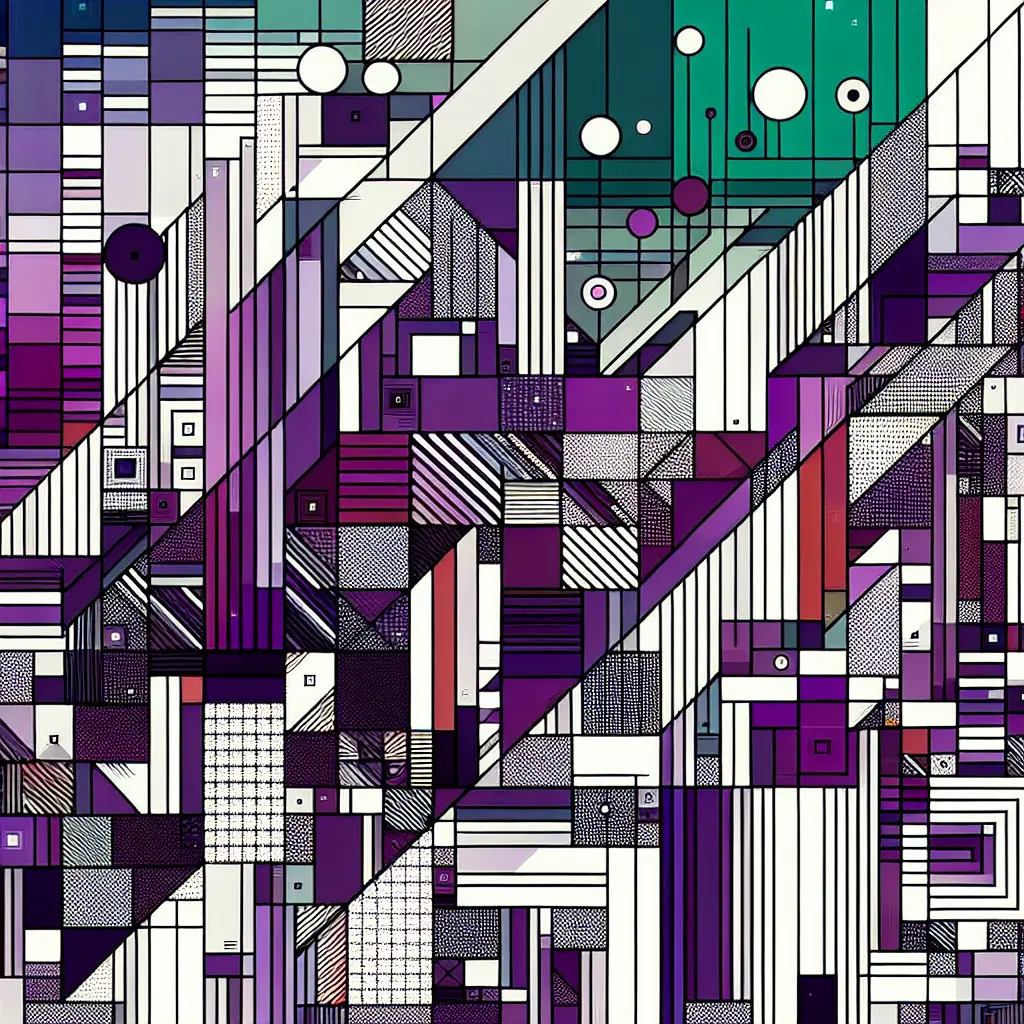
In the bustling world of eCommerce, your payment integration is the lifeline of your online store. It's not just about accepting payments; it's about providing a seamless, secure, and convenient experience for your customers. Whether you're just launching your Shopify store or looking to optimize your existing setup, understanding the landscape of payment solutions is crucial. This guide dives deep into various Shopify payment integrations, their pros and cons, and helps you make informed decisions to boost your sales and enhance customer satisfaction.
Why Payment Integrations Matter for Your Shopify Store
Choosing the right payment integration isn't just a technical decision—it's a strategic one. Your payment gateway can influence:
- Conversion Rates: A complicated or limited payment process can lead to cart abandonment.
- Customer Trust: Secure and familiar payment options reassure customers that their transactions are safe.
- Operational Efficiency: Smooth payment processes reduce manual errors and streamline order management.
For more insights on eCommerce SEO Secrets: What Really Works, keep reading to see how your payment setup ties into your overall store performance.
Popular Shopify Payment Solutions
Shopify offers a plethora of payment integrations, each catering to different business needs. Here are some of the most popular options:
1. Shopify Payments
Shopify Payments is Shopify's own integrated payment gateway, eliminating the need for third-party providers.
Pros: - Seamless Integration: No additional setup required. - Lower Transaction Fees: Competitive rates compared to external gateways. - Support for Multiple Currencies: Easily sell globally. - Chargeback Handling: Shopify assists in managing disputes.
Cons: - Availability: Not available in all countries. - Limited Payment Methods: Primarily focuses on credit and debit cards.
For a comparison, check out Shopify vs. Competitors: Why It Still Wins.
2. PayPal
A staple in the online payment industry, PayPal is trusted by millions worldwide.
Pros: - Wide Acceptance: Recognized and trusted globally. - Buyer Protection: Enhances customer trust. - Easy Setup: Quick integration with Shopify.
Cons: - Higher Fees: More expensive transaction costs. - Account Freezing Risks: Potential for sudden holds on funds.
3. Stripe
Stripe is a developer-friendly payment gateway known for its flexibility and robust features.
Pros: - Customization: Highly customizable APIs. - Wide Range of Payment Methods: Supports various payment options, including digital wallets. - Transparent Pricing: Clear fee structures.
Cons: - Complex Setup: Requires technical knowledge for full customization. - Customer Support: Mixed reviews regarding responsiveness.
4. Authorize.Net
A veteran in the payment processing industry, Authorize.Net is favored by many established businesses.
Pros: - Reliable Performance: Proven track record of uptime and security. - Advanced Fraud Detection: Enhanced security measures. - Recurring Billing: Ideal for subscription-based businesses.
Cons: - Monthly Fees: Additional costs beyond transaction fees. - Lengthy Setup Process: More involved integration compared to others.
5. Other Alternatives
There are numerous other payment gateways available, each with unique features tailored to specific business needs. Some notable mentions include Square, Braintree, and 2Checkout.
Pros and Cons of Each Payment Integration
Choosing the right payment gateway involves weighing the advantages and disadvantages of each option:
- Shopify Payments
- Pros: Seamless integration, lower fees, supports multiple currencies.
- Cons: Limited availability, fewer payment methods.
- PayPal
- Pros: Global recognition, buyer protection, easy to set up.
- Cons: Higher transaction fees, potential account freezes.
- Stripe
- Pros: Highly customizable, supports diverse payment methods, transparent pricing.
- Cons: Requires technical setup, variable customer support.
- Authorize.Net
- Pros: Reliable and secure, advanced fraud detection, recurring billing.
- Cons: Monthly fees, more complex setup.
For a deeper dive into Shopify Payment Gateways: What You Need to Know, explore this comprehensive breakdown.
Choosing the Right Payment Solution for Your Business
Selecting the appropriate payment gateway depends on various factors:
- Business Location: Ensure the gateway operates in your target countries.
- Target Audience: Consider what payment methods your customers prefer.
- Transaction Volume: Higher volumes might benefit from lower transaction fees.
- Technical Expertise: Some gateways require more technical setup than others.
- Security Needs: Prioritize gateways with robust security features.
Looking to expand your store? Check out Optimizing Your Shopify Store for International Sales for strategies on reaching a global audience.
Setting Up Payment Integrations on Shopify
Here's a step-by-step guide to integrating your chosen payment gateway:
- Navigate to Settings: From your Shopify admin, go to Settings > Payments.
- Choose Your Gateway: Select Shopify Payments or Alternative Payment Providers.
- Follow Setup Instructions: Each gateway will have specific steps—often requiring API keys or account linking.
- Test Transactions: Before going live, perform test transactions to ensure everything functions correctly.
- Monitor and Optimize: Regularly review transaction reports and customer feedback to make necessary adjustments.
For a more technical walkthrough, refer to Using Shopify's Liquid Templating Language.
Additional Tips for Optimizing Payment Processes
To ensure a smooth payment experience for your customers:
- Simplify Checkout: Reduce the number of steps required to complete a purchase.
- Offer Multiple Payment Options: Cater to diverse customer preferences.
- Ensure Mobile Compatibility: A significant portion of shoppers use mobile devices.
- Highlight Security Features: Display trust badges and SSL certificates prominently.
- Provide Clear Pricing: Avoid hidden fees to build trust and reduce cart abandonment.
Interested in enhancing your checkout experience? Creating a Seamless Checkout Process offers actionable strategies.
Conclusion
Your Shopify store's payment integration plays a pivotal role in your overall business success. By understanding the strengths and weaknesses of each payment solution, you can tailor your approach to meet your customers' needs and drive your sales forward. Whether you opt for the built-in convenience of Shopify Payments or the global reach of PayPal, the right payment gateway will not only facilitate transactions but also build trust and loyalty among your customer base.
Ready to take your Shopify store to the next level? Explore more strategies in our blog, such as Boost Your Sales with Data-Driven Decisions and Maximizing Sales with Killer Product Pages. Remember, in the competitive eCommerce landscape, every detail counts—make sure your payment integration is one of them.