How to Use Google Analytics for eCommerce Success
Written by Amihan Cruz
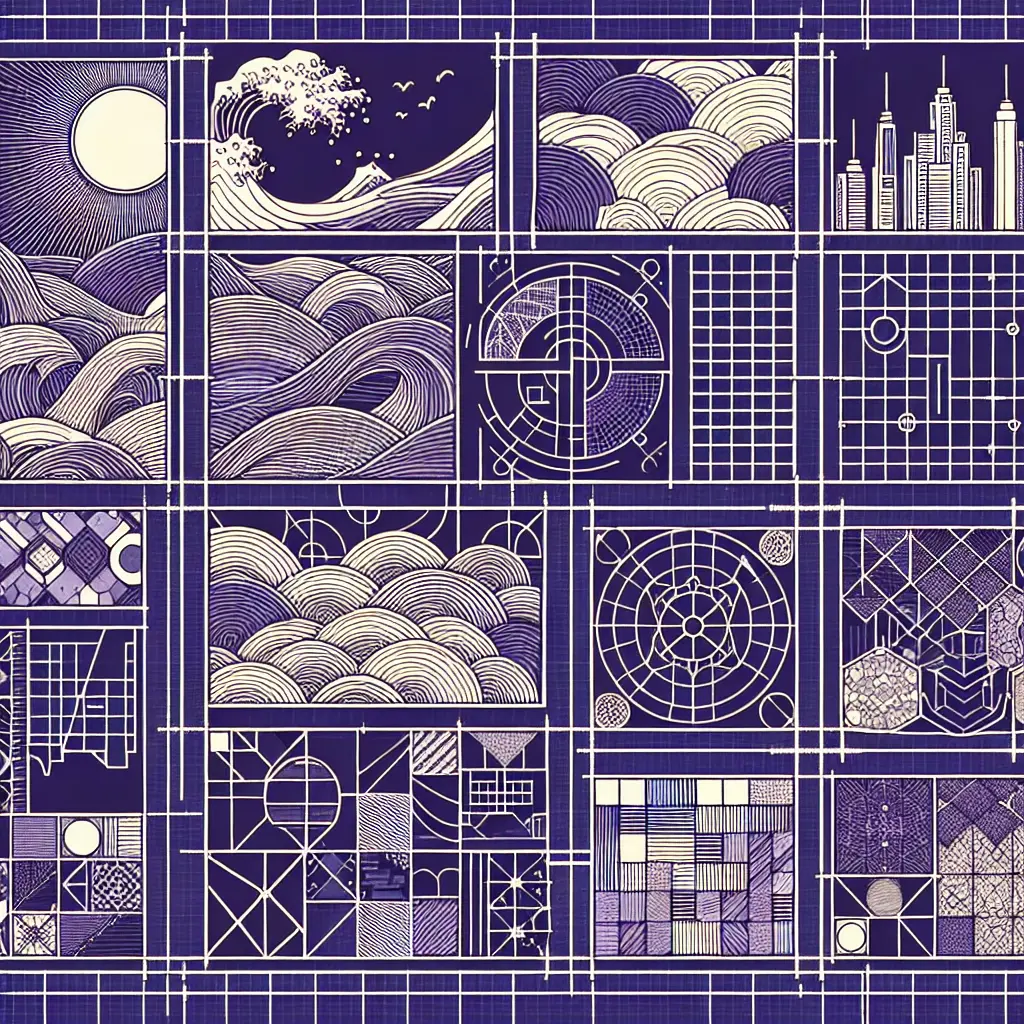
In the bustling world of eCommerce, data isn't just power—it's survival. Imagine navigating your online store blindfolded, guessing what works and what doesn't. Nightmare, right? Enter Google Analytics—your trusty compass in the chaotic landscape of online retail. Whether you're a seasoned shop owner or just starting, mastering Google Analytics can transform your business from surviving to thriving.
Why Google Analytics Matters for eCommerce
Google Analytics (GA) isn't just another tool; it's your window into customer behavior, sales trends, and marketing effectiveness. Here's why you absolutely need it:
- Data-Driven Decisions: Say goodbye to guesswork. GA provides concrete data to inform your strategies.
- Customer Insights: Understand who your customers are, what they want, and how they interact with your store.
- Performance Tracking: Monitor crucial metrics like sales, conversion rates, and traffic sources in real-time.
- Marketing Optimization: Identify which marketing channels yield the highest ROI and allocate resources effectively.
If you're not leveraging GA, you're leaving money on the table. It's time to take control of your eCommerce destiny.
Setting Up Google Analytics for Your Store
1. Create a Google Analytics Account
First things first, if you haven't already, create a Google Analytics account. It's free and straightforward:
- Go to the GA website and sign in with your Google account.
- Click on "Start measuring" and follow the setup wizard.
- Enter your website details and accept the terms of service.
2. Install GA Tracking Code
Once your account is set up, you'll receive a tracking code. This snippet of JavaScript needs to be added to every page of your website. If you're using Shopify, here's a quick way to do it:
- From your Shopify admin, go to Online Store > Preferences.
- In the Google Analytics section, paste your GA tracking code.
- Save your changes.
For non-Shopify platforms, refer to their specific instructions or consult our ultimate Shopify theme guide for more tips on customization.
3. Enable eCommerce Tracking
To get the most out of GA, you need to enable eCommerce tracking:
- In your GA dashboard, navigate to Admin > Ecommerce Settings.
- Toggle the Enable Ecommerce and Enable Enhanced Ecommerce Reporting options.
- Save your settings.
This will allow GA to collect detailed data on your sales, product performance, and customer journeys.
Key Metrics to Monitor
Not all metrics are created equal. Focus on these essential KPIs to gauge your eCommerce success:
1. Conversion Rate
Conversion Rate is the percentage of visitors who make a purchase. A low conversion rate might indicate issues with your website's usability, pricing, or product offerings.
- How to Improve:
- Simplify the checkout process.
- Offer multiple payment options (Check out our guide on Shopify Payment Gateways).
- Enhance product pages with high-quality images and compelling descriptions (Maximizing Sales with Killer Product Pages).
2. Average Order Value (AOV)
AOV measures the average amount spent each time a customer places an order. Increasing AOV can significantly boost your revenue without acquiring new customers.
- Strategies to Increase AOV:
- Upselling and cross-selling related products.
- Offering free shipping thresholds.
- Creating product bundles.
3. Cart Abandonment Rate
This metric shows the percentage of shoppers who add items to their cart but leave without completing the purchase. High abandonment rates can signal issues with your checkout process or unexpected costs.
- Solutions:
- Streamline the checkout process.
- Provide transparent pricing.
- Implement cart recovery emails (Effective Strategies for Cart Abandonment Recovery).
4. Traffic Sources
Understanding where your traffic comes from helps you identify the most effective marketing channels. GA breaks down traffic into segments like organic search, paid ads, social media, and referrals.
- Optimization Tips:
- Invest more in high-performing channels.
- Explore new avenues like influencer marketing (How to Leverage Influencer Marketing for Your Store).
- Refine your SEO strategy (eCommerce SEO Secrets: What Really Works).
5. Customer Lifetime Value (CLV)
CLV estimates the total revenue a customer will generate during their relationship with your business. A higher CLV indicates loyal customers who regularly purchase from you.
- Boosting CLV:
- Implement loyalty programs (Creating a Killer Loyalty Program on Shopify).
- Offer exceptional customer service (Best Practices for eCommerce Customer Service).
- Personalize the shopping experience (eCommerce Personalization: Beyond the Basics).
Analyzing Customer Behavior
Google Analytics offers detailed insights into how customers interact with your store. Here’s how to make sense of the data:
1. User Flow Analysis
Visualize the path customers take from the moment they land on your site to the final purchase. Identify drop-off points and optimize those areas to improve retention.
2. Cohort Analysis
Understand how different groups of customers behave over time. This can help you tailor marketing efforts and improve retention strategies.
3. Segmentation
Break down your audience into segments based on demographics, behavior, or acquisition source. This allows for more targeted marketing and personalized experiences.
For a deeper dive into customer behavior, check out our Understanding Customer Behavior in eCommerce.
Leveraging GA for Marketing Optimization
Use GA to refine your marketing strategies and ensure you're getting the best bang for your buck:
1. ROI Tracking
Measure the return on investment for each marketing campaign. Determine which initiatives are driving the most sales and adjust your budget accordingly.
2. A/B Testing
Experiment with different website elements—like headlines, images, or call-to-actions—to see what resonates best with your audience. Tools like Google Optimize can integrate seamlessly with GA.
3. Attribution Modeling
Understand which touchpoints contribute to conversions. GA’s attribution models can help you distribute credit appropriately across your marketing channels.
Common Pitfalls and How to Avoid Them
Even with GA, it's easy to misinterpret data. Here are common mistakes to watch out for:
1. Ignoring Mobile Analytics
With mobile commerce on the rise, failing to analyze mobile data can blindside your strategy. Ensure you’re tracking mobile-specific metrics and optimizing your site for mobile users (Mobile Optimization: The Future of Shopping).
2. Overlooking Goal Definitions
Without clearly defined goals, your data can become overwhelming and meaningless. Set specific, measurable objectives to guide your analysis.
3. Not Regularly Reviewing Data
Data is only valuable if you act on it. Make it a habit to review your GA reports regularly and adjust your strategies based on the insights you gather.
Take Action: Integrate GA Insights into Your Strategy
Google Analytics is more than just numbers on a screen. It's a powerful tool that, when used correctly, can drive significant improvements in your eCommerce performance. Here's how to get started:
- Set Clear Goals: Define what success looks like for your store. Is it increased sales, higher traffic, or better customer retention?
- Customize Your Dashboard: Tailor GA to show the metrics that matter most to you.
- Regularly Monitor Performance: Stay on top of your data and be ready to pivot your strategy based on what the numbers tell you.
- Educate Your Team: Ensure everyone involved in your business understands how to use GA and interpret its data.
For more insights on optimizing your eCommerce strategy, explore our Boost Your Sales with Data-Driven Decisions and Leveraging Customer Data for Smarter Marketing.
Conclusion
Google Analytics is an indispensable tool for any eCommerce business aiming for success. By meticulously tracking and analyzing your store’s performance, you can make informed decisions that drive growth, improve customer experience, and boost your bottom line. Don’t let your competitors outmaneuver you with better data insights—embrace Google Analytics and take your eCommerce game to the next level.
Ready to dive deeper into eCommerce analytics? Check out our Using Shopify Analytics to Make Smarter Decisions for advanced strategies to harness the full potential of your store’s data.
"In God we trust. All others must bring data." — W. Edwards Deming
Embrace the power of Google Analytics and watch your eCommerce business soar.