How to Optimize Shopify Store Navigation for Sales
Written by Amihan Cruz
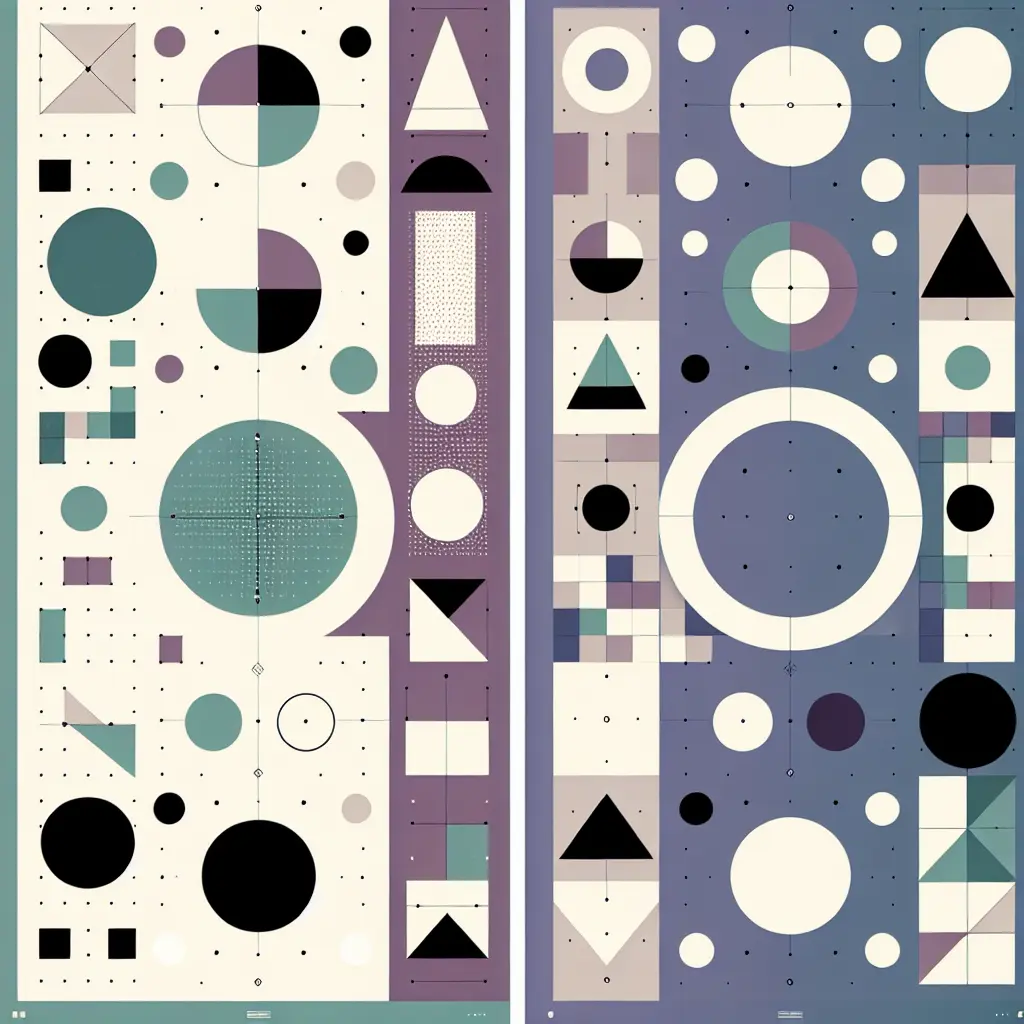
Navigating an online store should feel like a breeze, not a labyrinth. Imagine visiting your favorite Shopify store only to get lost in a maze of confusing menus and endless subcategories. Frustrating, right? If you want to turn casual browsers into loyal buyers, optimizing your store's navigation is non-negotiable. In this guide, we'll delve into the best practices for creating a smooth, intuitive navigation experience that keeps customers clicking and, more importantly, purchasing.
Why Navigation Matters in eCommerce
Your store's navigation is its backbone. It's the silent salesperson that guides customers through their shopping journey. Poor navigation can lead to high bounce rates, abandoned carts, and lost sales. On the flip side, a well-structured navigation system enhances user experience, increases engagement, and boosts conversion rates.
Key Reasons to Optimize Navigation:
- Improved User Experience: Makes it easier for customers to find what they're looking for.
- Increased Sales: Simplifies the path to purchase, reducing friction.
- Enhanced SEO: Clear navigation structures help search engines index your site better.
Best Practices for Shopify Store Navigation
Optimizing your Shopify store's navigation isn't about following a one-size-fits-all approach. It's about understanding your customers and structuring your site in a way that meets their needs. Here are the best practices to ensure your navigation is top-notch.
1. Keep It Simple and Intuitive
Simplicity is the ultimate sophistication. Your navigation should be straightforward and easy to understand. Avoid cluttering your menu with too many options. Stick to the essentials that guide users seamlessly through your store.
- Limit Main Menu Items: Aim for 5-7 primary categories.
- Use Clear Labels: Avoid jargon; use terms your customers recognize.
2. Implement a Logical Hierarchy
Organize your categories in a way that makes sense. Start with broad categories and drill down into more specific subcategories. This hierarchical structure helps users find products without getting overwhelmed.
- Example Structure:
- Home
- Shop
- Men
- Women
- Accessories
- About Us
- Contact
3. Optimize for Mobile Devices
With over half of all eCommerce traffic coming from mobile devices, ensuring your navigation is mobile-friendly is crucial. Responsive design isn't optional; it's a necessity.
- Use a Hamburger Menu: Compress your navigation into a hamburger icon on smaller screens.
- Ensure Touch-Friendly Design: Buttons and links should be easy to tap without zooming.
4. Incorporate a Search Bar
Never underestimate the power of a search bar. It's a direct route for customers looking for specific products, bypassing the need to navigate through menus.
- Prominent Placement: Position the search bar where it's easily visible, typically at the top.
- Advanced Features: Consider implementing autocomplete and search suggestions to enhance functionality.
5. Use Breadcrumb Navigation
Breadcrumbs provide a trail for users to follow back to previous pages, enhancing their ability to navigate your site effortlessly.
- Benefits:
- Improves user orientation.
- Reduces the number of clicks needed to return to higher-level pages.
- Enhances SEO by clarifying site structure to search engines.
6. Limit the Number of Menu Items
Having too many options can overwhelm customers, leading to decision paralysis. Focus on quality over quantity in your menu items.
- Strategic Categorization: Combine similar items under broader categories.
- Prioritize Popular Products: Feature best-sellers or most popular categories prominently.
Advanced Tips for Enhancing Navigation
Once you've nailed the basics, consider these advanced strategies to take your navigation to the next level.
1. Implement Mega Menus for Large Inventories
If your store has a vast range of products, mega menus can help organize your offerings into manageable sections.
- Benefits:
- Showcases multiple categories and products at a glance.
- Reduces the need for excessive clicking.
- Enhances visual appeal with images and icons.
2. Utilize Filters and Sorting Options
Empower your customers to narrow down their search with filters and sorting options. This is especially useful for stores with extensive product lines.
- Common Filters:
- Price Range
- Size
- Color
- Brand
- Sorting Options:
- Price: Low to High
- Best Selling
- New Arrivals
3. Personalize Navigation Based on User Behavior
Personalization can significantly enhance the shopping experience by tailoring navigation to individual user preferences.
- Techniques:
- Show recently viewed items.
- Recommend categories based on browsing history.
- Highlight personalized deals or collections.
Common Navigation Mistakes to Avoid
Avoid these pitfalls to ensure your store's navigation doesn't hinder your sales efforts.
1. Overcomplicating the Menu
Adding too many categories and subcategories can confuse customers. Keep your navigation clean and focused.
2. Using Jargon or Unclear Terms
Terms that make sense to you might not resonate with your customers. Use language that is simple and universally understood.
3. Neglecting Mobile Users
With a significant portion of traffic coming from mobile devices, ignoring mobile optimization can alienate a large audience.
Tools and Resources
Leverage these Shopify apps and tools to enhance your store's navigation:
- Mega Menu by Globo: Create visually appealing mega menus with ease.
- Smart Menu: Advanced menu customization with responsive design.
- Product Filter & Search by BoostCommerce: Powerful filtering and search capabilities.
For more insights on optimizing your Shopify store, check out our Ultimate Shopify Theme Guide and Mobile Optimization: The Future of Shopping.
Conclusion
Optimizing your Shopify store's navigation is a critical step towards increasing sales and enhancing customer satisfaction. By keeping your navigation simple, logical, and mobile-friendly, you create an inviting environment that encourages exploration and purchase. Remember, the goal is to make the shopping experience as effortless as possible. Implement these best practices, avoid common mistakes, and continuously refine your approach based on user behavior and feedback.
Ready to take your Shopify store to the next level? Dive into our Boost Your Sales with Data-Driven Decisions to learn how analytics can further enhance your eCommerce strategy.
Are you looking to optimize other aspects of your Shopify store? Explore more of our Shopify Success Stories: Lessons from the Pros or check out our Shopify vs. Competitors: Why It Still Wins for deeper insights.