How to Optimize Product Images for Better Sales
Written by Amihan Cruz
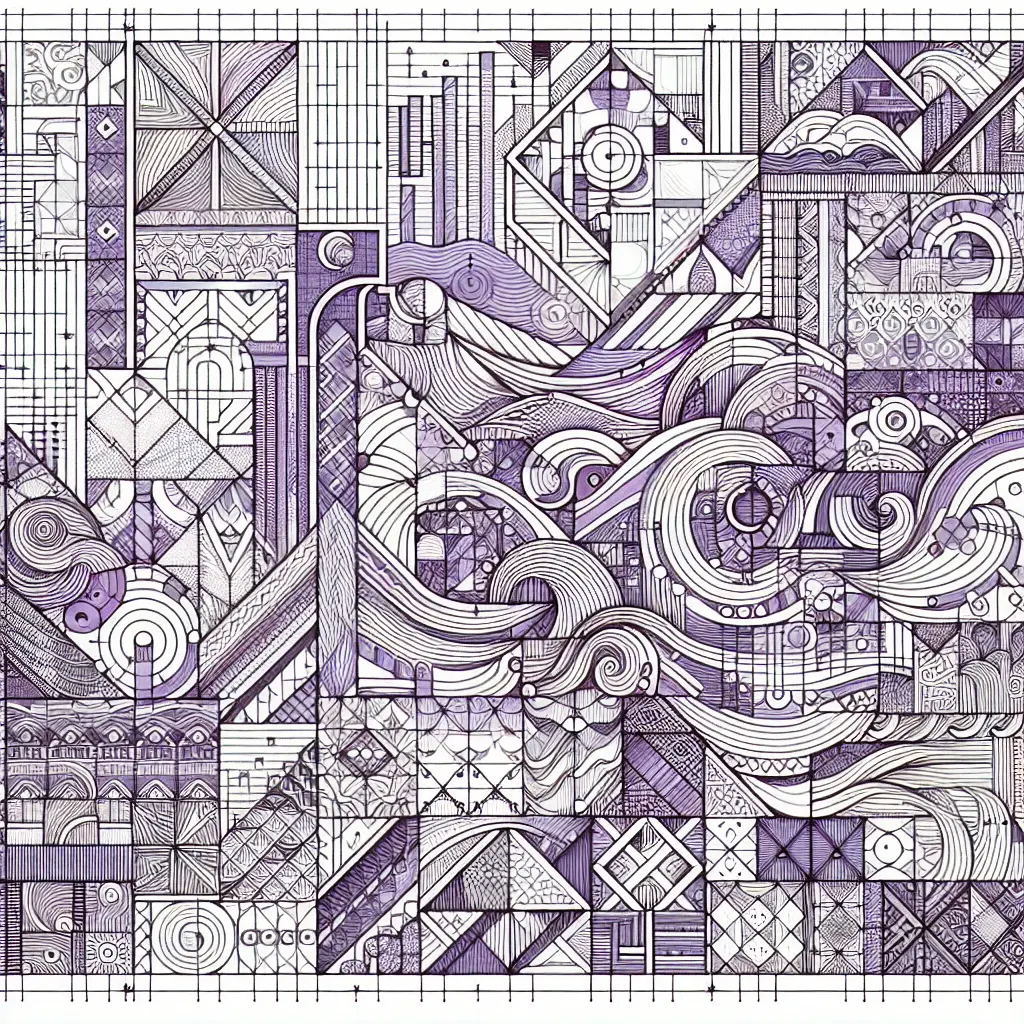
In the highly competitive world of eCommerce, your product images are often the first—and sometimes the only—chance you have to make a stellar impression. Think about it: before a customer even reads a product description, they’re assessing a product based on its visual appeal. If your images fail to captivate, you could be losing sales without even realizing it. So, how do you ensure your product photos not only attract attention but also convert browsers into buyers? Let’s dive into the essential techniques that can transform your product images into powerful sales tools.
1. Invest in High-Quality Photography
First Impressions Matter
Your product images should be crisp, clear, and professionally shot. Blurry or poorly lit photos can instantly turn potential customers away.
- Use Professional Equipment: High-resolution cameras and proper lighting are non-negotiable. If you can’t afford professional equipment, consider hiring a freelance photographer.
- Consistent Style: Maintain a uniform style across all your product images to establish a cohesive brand identity.
- White Backgrounds: A clean, white background is standard in eCommerce as it highlights the product without distractions. Learn more about choosing the right background.
The Power of Detail Shots
Customers want to see every angle and detail of your product. Incorporate close-up shots to showcase quality and craftsmanship.
- Highlight Unique Features: Focus on what makes your product stand out.
- Multiple Angles: Provide images from different perspectives—front, back, side, and top.
2. Optimize Image Size and Loading Speed
Don’t Let Slow Load Times Kill Your Sales
Large image files can slow down your website, leading to higher bounce rates. Speed is crucial for both user experience and SEO.
- Compression Tools: Use tools like TinyPNG or ImageOptim to reduce file sizes without sacrificing quality.
- Responsive Images: Implement responsive images that adjust to different screen sizes using HTML’s
srcsetattribute. - Content Delivery Network (CDN): Utilize a CDN to speed up image delivery to customers worldwide.
Balancing Quality and Speed
While it’s important to optimize for speed, never compromise on image quality. Aim for a balance where images remain sharp and detailed without unnecessarily large file sizes.
3. Implement Zoom and 360-Degree Views
Let Customers Explore Your Products
Interactive images allow customers to engage with your products more deeply, increasing their confidence in making a purchase.
- Zoom Feature: Enable zoom functionality so customers can see product details up close.
- 360-Degree Views: Offer 360-degree images to provide a comprehensive view of the product. This feature can significantly enhance the shopping experience and reduce returns.
Tools to Enhance Interactivity
Platforms like Shopify offer various apps and integrations to easily add zoom and 360-degree view features to your store. Check out our Shopify Apps: Must-Have Tools for Success for more options.
4. Use Consistent Image Dimensions
Create a Seamless Browsing Experience
Consistency in image dimensions ensures your website looks organized and professional, making it easier for customers to browse and compare products.
- Standard Sizes: Choose standard dimensions for all product images. Common sizes include 800x800 pixels or 1000x1000 pixels.
- Uniform Aspect Ratios: Maintain the same aspect ratio to avoid stretched or squished images.
Template Usage
Use image templates to ensure every product follows the same layout and size. This practice not only saves time but also upholds your brand’s visual integrity.
5. Showcase Products in Context
Help Customers Visualize Usage
Images that show products in use or in a realistic setting can help customers imagine owning and using the item, which can boost sales.
- Lifestyle Photography: Incorporate lifestyle images that depict your products in real-life scenarios.
- Contextual Backgrounds: Use backgrounds that complement the product and provide context without overwhelming it.
Avoid Overcomplicating the Image
While contextual images are effective, ensure the product remains the focal point. Avoid cluttered backgrounds that can distract from the main subject.
6. Highlight Product Variations
Simplify the Selection Process
If your product comes in multiple colors, sizes, or styles, make it easy for customers to see all available options.
- Swatch Images: Use swatches to display color variations. This approach offers a quick visual reference without needing to load multiple images.
- Dropdown Menus: Combine swatches with dropdown menus for size and other variations to streamline the selection process.
Managing Inventory Display
Ensure that all variations are accurately represented and that the images update dynamically based on customer selections. This feature enhances user experience and reduces the likelihood of errors in orders.
7. Optimize Images for SEO
Boost Your Visibility
Optimized images can improve your website’s SEO, making it easier for potential customers to find your products through search engines.
- Alt Text: Use descriptive, keyword-rich alt text for every image. This practice not only aids SEO but also improves accessibility.
- File Names: Name your image files with relevant keywords (e.g., “red-leather-wallet.jpg” instead of “IMG_1234.jpg”).
- Structured Data: Implement structured data (schema.org) to help search engines understand your images better.
Leverage Image Sitemaps
Submitting an image sitemap to Google Search Console can help your images get indexed more efficiently, increasing their chances of appearing in search results.
8. Test and Analyze Performance
Continuous Improvement is Key
Regularly test different image styles and formats to see what resonates best with your audience. Use analytics to track performance and make data-driven decisions.
- A/B Testing: Experiment with variations of product images to determine which versions convert better.
- Heatmaps: Utilize tools like Hotjar to see how users interact with your images on your site.
- Performance Metrics: Monitor metrics such as bounce rate, time on page, and conversion rates to assess the effectiveness of your images.
Iterate Based on Feedback
Customer feedback can provide valuable insights into how your images are perceived. Encourage reviews and use this information to refine your image strategies.
9. Incorporate User-Generated Content
Build Trust and Engagement
Images from real customers can enhance credibility and provide authentic representations of your products.
- Customer Photos: Encourage customers to share their own photos using your products, and feature them on your product pages.
- Social Media Integration: Integrate your Instagram or other social media feeds to showcase user-generated content directly on your site.
Leverage Reviews and Testimonials
In addition to photos, showcasing customer reviews and testimonials can reinforce trust and influence purchasing decisions. Check out our The Power of User Reviews and Testimonials for more on leveraging customer feedback.
10. Stay Updated with Trends and Technology
Adapt to Evolving Standards
The eCommerce landscape is constantly changing, with new technologies and trends emerging regularly. Stay ahead by keeping your image strategies current.
- Augmented Reality (AR): Explore AR features that allow customers to visualize products in their own environment. Read our insights on The Role of AI in Personalizing the Shopping Experience for more on integrating advanced technologies.
- Video Content: Incorporate product videos to provide dynamic and interactive content. Our post on Using Video Content to Boost eCommerce Sales delves deeper into the benefits of video marketing.
Monitor Competitors
Keep an eye on your competitors to understand industry standards and identify opportunities for differentiation. Offering unique image features can set your store apart and attract more customers.
Conclusion
Optimizing product images is not just about aesthetics—it's a critical component of your eCommerce strategy that can significantly impact your sales. By investing in high-quality photography, ensuring fast load times, providing interactive elements, and leveraging SEO best practices, you can create a visually compelling and user-friendly shopping experience that converts visitors into loyal customers.
Don’t underestimate the power of a great product image. It’s your silent salesperson, working around the clock to showcase your products in the best possible light. Implement these techniques, stay updated with the latest trends, and watch your sales soar. For more insights on boosting your eCommerce performance, check out our Maximizing Sales with Killer Product Pages or eCommerce SEO Secrets: What Really Works.