How to Design a Responsive eCommerce Website
Written by Amihan Cruz
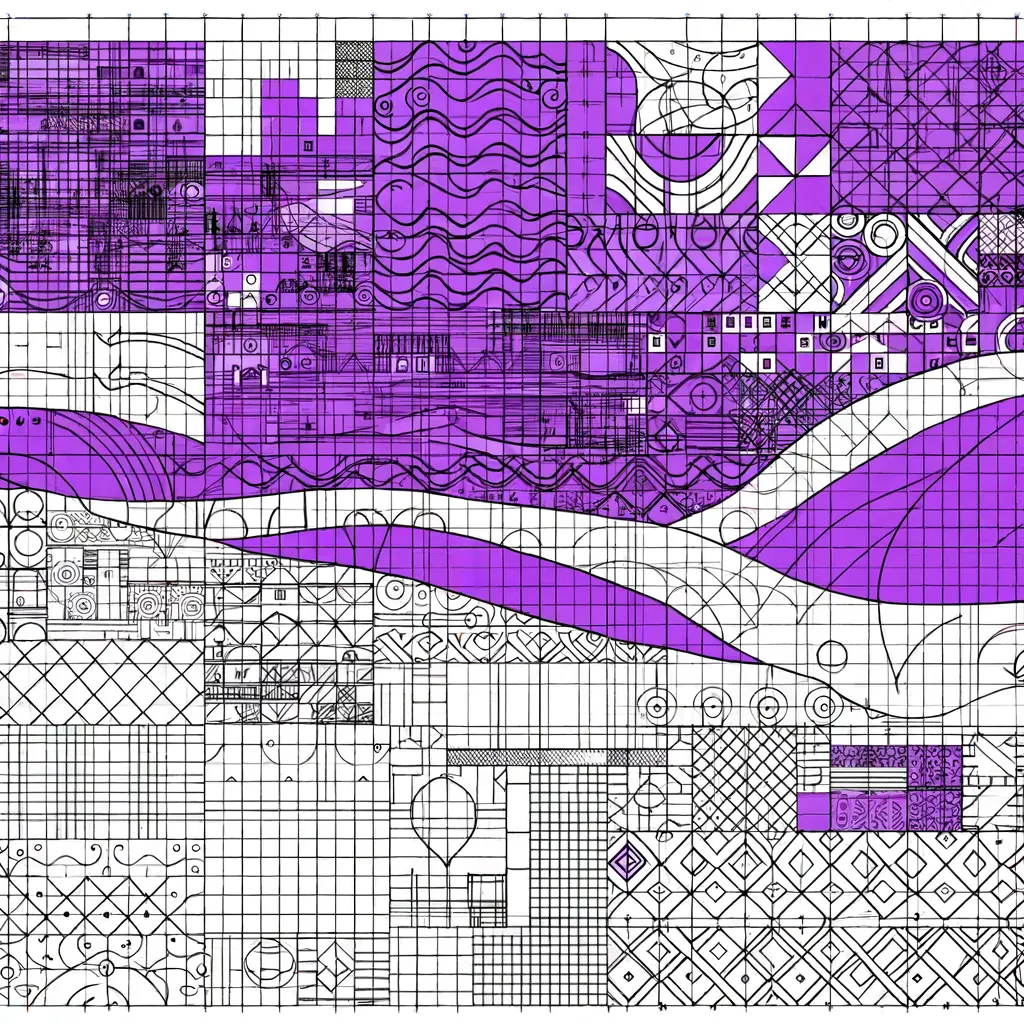
In today's fast-paced digital landscape, your eCommerce website isn't just another online store—it's the face of your brand. Imagine a potential customer stumbling upon your site on their smartphone while commuting, or on a tablet during a cozy afternoon at home. If your site doesn't adapt seamlessly to these devices, you're not just missing out on sales; you're potentially losing loyal customers. So, how do you ensure your eCommerce site looks stunning and functions flawlessly on any device? Buckle up, because we're diving deep into the best practices for designing a responsive eCommerce website that dazzles users everywhere.
Why Responsiveness Matters More Than Ever
Let's get one thing straight: non-responsive websites are dead. According to Statista, over 50% of global web traffic now comes from mobile devices. If your site isn't optimized for these users, you're essentially turning away half of your potential audience. Moreover, search engines like Google prioritize mobile-friendly sites in their rankings, meaning a lack of responsiveness can directly impact your SEO efforts. Don't just take my word for it—Google's Mobile-First Indexing initiative underscores the critical importance of mobile optimization.
Start with a Mobile-First Approach
Contrary to traditional design philosophies, adopting a mobile-first approach has become a game-changer in responsive eCommerce design. Here's why:
- Prioritized Content: Mobile screens are smaller, forcing you to prioritize essential content and functionalities.
- Performance Optimization: Mobile users often rely on slower connections. Designing for mobile first ensures your site is lean and fast.
- Enhanced User Experience: A streamlined mobile experience can translate to a better desktop experience, as you're building from the ground up with simplicity in mind.
By focusing on mobile first, you set a solid foundation that naturally scales up to larger screens without unnecessary clutter.
Flexible Layouts and Grids
One of the pillars of responsive design is flexibility. Utilizing flexible grids ensures that your layout adjusts smoothly across various screen sizes. Here's how to implement them effectively:
- Fluid Grids: Instead of fixed pixel values, use relative units like percentages or
emto allow elements to resize dynamically. - CSS Grid and Flexbox: Modern CSS technologies like CSS Grid and Flexbox provide robust frameworks for creating flexible and complex layouts with minimal code.
- Breakpoints: Define breakpoints where your design adjusts to different screen widths. Common breakpoints include 576px for phones, 768px for tablets, and 992px for desktops. However, don't be rigid—focus on how your content flows rather than specific device sizes.
Prioritize Touch-Friendly Navigation
On mobile devices, navigation isn't just about aesthetics—it's about functionality. Here are some tips to make your navigation touch-friendly:
- Large Clickable Areas: Ensure buttons and links are large enough to be easily tapped with a finger. A minimum size of 44x44 pixels is recommended by Apple's Human Interface Guidelines.
- Simplified Menus: Utilize hamburger menus or collapsible dropdowns to save space and reduce clutter.
- Sticky Navigation: Keep your main navigation accessible by making it sticky, allowing users to navigate without scrolling back to the top.
For a deeper dive into navigation strategies, check out our Creating a Seamless Omnichannel Experience.
Optimize Images for All Devices
Images are the lifeblood of eCommerce, showcasing your products in their best light. However, they can also be a double-edged sword if not optimized properly.
- Responsive Images: Use HTML's
srcsetandsizesattributes to serve different image sizes based on the user's device. This approach ensures faster load times without sacrificing quality. - Compression: Tools like TinyPNG or ImageOptim can significantly reduce image file sizes without noticeable loss in quality.
- Lazy Loading: Implement lazy loading to defer the loading of off-screen images, improving initial page load speed and overall performance.
Remember, a slow-loading site can lead to high bounce rates. In fact, Google reports that as page load time goes from one second to ten seconds, the probability of a mobile site visitor bouncing increases by 123%.
Streamline Checkout for Mobile Users
The checkout process is a critical touchpoint in the customer journey. Here's how to make it seamless across all devices:
- Minimize Steps: Reduce the number of steps required to complete a purchase. Each additional step can increase the likelihood of cart abandonment.
- Auto-Fill Capabilities: Utilize auto-fill for forms to make the process faster and less error-prone.
- Secure and Visible CTAs: Ensure your call-to-action buttons, like "Buy Now" or "Checkout," are prominent and convey security to reassure customers.
For more insights on optimizing conversions, explore our post on Conversion Rate Optimization: The Basics.
Ensure Fast Loading Times
Performance is a non-negotiable aspect of responsive design. Here’s how to keep your site lightning fast:
- Optimize Code: Minify CSS, JavaScript, and HTML to reduce file sizes.
- Content Delivery Network (CDN): Use a CDN to distribute your content geographically, ensuring faster load times for users worldwide.
- Caching: Implement browser caching to store frequently accessed resources locally on users' devices.
- Avoid Heavy Plugins: Limit the use of plugins or extensions that can bloat your site and slow down performance.
Tools like Google PageSpeed Insights can help identify and rectify performance bottlenecks.
Implement Responsive Typography
Typography plays a crucial role in readability and user experience. Here's how to make your text adapt gracefully:
- Relative Units: Use
emorremunits instead of fixed sizes to allow text to scale based on the viewing device. - Line Length and Spacing: Maintain optimal line lengths (50-75 characters per line) and adequate line spacing to enhance readability.
- Readable Fonts: Choose fonts that are legible across all devices and screen resolutions. Avoid overly decorative fonts that can be hard to read on smaller screens.
For tips on crafting compelling content, don't miss our article on Crafting an Irresistible Value Proposition.
Test Across Multiple Devices and Browsers
No amount of planning can substitute real-world testing. Ensure your responsive design performs flawlessly by:
- Using Emulators and Simulators: Tools like BrowserStack allow you to test your site on various devices and browsers without needing the physical hardware.
- Cross-Browser Compatibility: Verify that your site looks and functions correctly on popular browsers like Chrome, Firefox, Safari, and Edge.
- User Testing: Gather feedback from actual users on different devices to identify and fix usability issues.
Regular testing not only catches visual inconsistencies but also ensures that interactive elements work as intended across platforms.
Leverage Media Queries Effectively
Media queries are the backbone of responsive design, allowing you to apply different styles based on device characteristics.
css
/* Example of a media query for tablets */
@media (min-width: 768px) and (max-width: 991px) {
.product-grid {
grid-template-columns: repeat(2, 1fr);
}
}
By strategically using media queries, you can fine-tune your design to provide the best possible user experience on each device category.
Utilize Responsive Frameworks
Don’t reinvent the wheel. Utilize responsive frameworks to accelerate your design process and ensure consistency.
- Bootstrap: A popular framework that offers a plethora of pre-built components and a responsive grid system.
- Foundation: Known for its flexibility and robust set of tools, Foundation is a great choice for custom, responsive designs.
- Tailwind CSS: A utility-first framework that allows for rapid, responsive design customization without leaving your HTML.
Using these frameworks not only speeds up development but also ensures your site adheres to best practices in responsive design.
Embrace Progressive Enhancement
Progressive enhancement is a design philosophy that prioritizes core functionality and content for all users, enhancing the experience for those with more capable browsers or devices.
- Basic Functionality First: Ensure that essential features and content are accessible on all devices, regardless of their capabilities.
- Enhance with Advanced Features: Layer on additional functionalities like animations or interactive elements for users with modern browsers and faster internet connections.
- Graceful Degradation: Ensure that even if certain advanced features don't load, the core experience remains intact and user-friendly.
This approach ensures inclusivity and accessibility, catering to a broader audience without alienating any segment.
Focus on Accessibility
A truly responsive design isn't just about visual adaptability—it's about being accessible to everyone, including users with disabilities.
- Semantic HTML: Use proper HTML tags to convey meaning and structure, aiding screen readers and other assistive technologies.
- Keyboard Navigation: Ensure that all interactive elements are accessible via keyboard for users who cannot use a mouse or touch screen.
- Contrast and Readability: Maintain sufficient color contrast and text size to support users with visual impairments.
For more on creating inclusive experiences, check out our guide on Building an eCommerce Brand That Lasts.
Optimize Forms for Mobile
Forms are often the final hurdle in the conversion funnel. Make them as user-friendly as possible:
- Input Types: Use appropriate input types (e.g.,
email,tel) to trigger relevant keyboards on mobile devices. - Auto-Complete and Auto-Correct: Enable these features to reduce typing effort and errors.
- Logical Sequencing: Arrange form fields in a logical order to streamline the user flow.
A seamless form experience can significantly reduce friction and increase conversion rates.
Monitor and Iterate
Designing a responsive eCommerce website isn't a one-and-done task. It requires ongoing monitoring and iteration.
- Analytics: Use tools like Google Analytics to track user behavior across devices and identify areas for improvement.
- A/B Testing: Experiment with different layouts, color schemes, and functionalities to see what resonates best with your audience. Our post on Using A/B Testing to Boost Your Sales offers more insights.
- Feedback Loops: Encourage user feedback to gain firsthand insights into how your site performs across various devices.
Continuous improvement ensures that your eCommerce site remains competitive and user-friendly in an ever-evolving digital landscape.
Conclusion
Designing a responsive eCommerce website is no longer optional—it's a necessity. By adopting a mobile-first approach, utilizing flexible layouts, optimizing performance, and prioritizing user experience, you can create a site that not only looks great on any device but also drives conversions and builds customer loyalty. Remember, the digital realm is dynamic, and staying ahead requires constant adaptation and dedication to excellence. Ready to take your eCommerce site to the next level? Dive deeper into our Ultimate Shopify Theme Guide to enhance your store's design and functionality even further.
Interested in more eCommerce insights? Check out our eCommerce SEO Secrets: What Really Works to boost your site's visibility and drive more traffic.